RGS Visualizer: Design Your Product in Real Time
- RGS Eric

- Nov 7, 2025
- 3 min read
See Your Style Come to Life
When you purchase a custom part for your vehicle, one of the biggest challenges is visualizing how it’ll look once installed. With the new RGS Visualizer tool from Radiator Grille Store, you can now build your product in real time, choosing finishes, colors, and accents until you see the exact combination you want.
Take their premium engine cover for the Corvette C8: the product page includes a link to “Test out our color options HERE.” That link takes you to the visualizer, where you can pick base cover colors, side rails, lettering colors, pocket inserts, stripes, and more. This interactive experience gives you clarity, no more guessing how the finished part will look when it arrives.
Want to see it in action? Click here for a tutorial to watch how the RGS Visualizer works and learn how to customize your product in just a few clicks.
For enthusiasts upgrading their engine bay, or even their Corvette’s frunk, the visualizer means you don’t just pick a finish, you experience your build before checkout.
The result? More confidence in your choice, fewer surprises on delivery, and a more satisfying final appearance.
Why Color Options Matter for Corvette & Performance Builds
Performance vehicle owners don’t just seek parts that fit; they seek parts that fit their style. That’s why the ability to choose color finishes and accents matters. With the RGS Visualizer, you get to see how each finish looks in context: how different lettering stands out, how the side-rails complement your exterior or interior theme, and how the pocket inserts add contrast or cohesion.
For example, selecting a bold side-rail color against a dark-painted engine bay might change how you perceive the entire design. With the visualizer, you can try that look, then switch to a more subtle tone and compare instantly.
In that sense, Radiator Grille Store elevates its custom parts offering from “choose a finish” to “design your look.” It becomes about personal expression.
By integrating this tool, they address a common issue in the custom-parts market: what you imagine vs. what you actually get. This level of control creates happier customers and builds brand trust.
How to Use the RGS Visualizer & Why It’s a Game-Changer
Using the tool is straightforward and intuitive:
Navigate to the product page (for instance, the Corvette C8 premium engine cover) and click the link that says “Test out our color options HERE.”

Once inside the visualizer, select your base cover color, then explore side-rails, lettering, pocket accents, stripes, and any other available elements. The visual updates instantly, so you see how each combination looks.
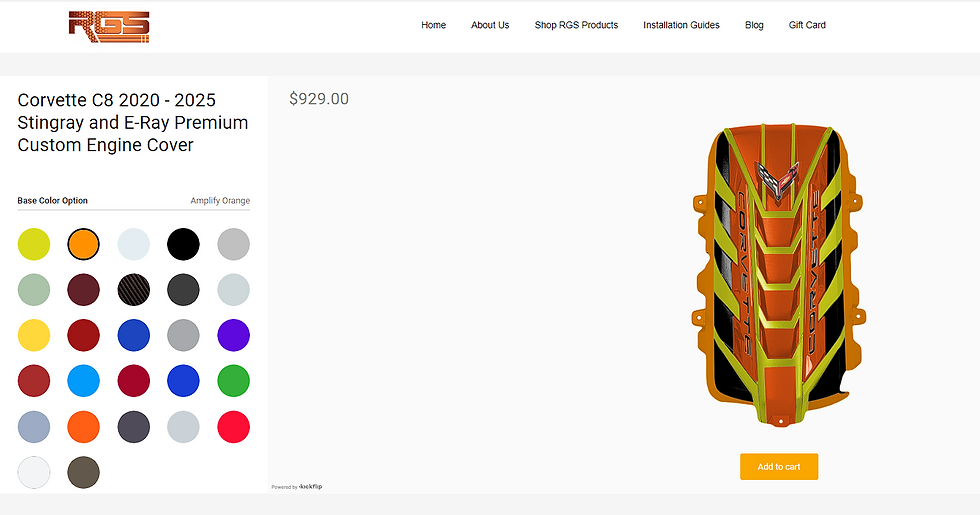
When you’ve found your ideal look, note or screenshot the configuration. Then proceed to checkout, confident that what you saw is what you’ll receive. For Corvette owners and other performance-vehicle enthusiasts, this means fewer returns and fewer mismatches. You’ll know exactly what you’re ordering and how it will appear once installed. This visual customization bridges the gap between online shopping and actual physical results. Because the visualizer lets you “see before you buy”, it streamlines decision-making and enhances satisfaction. As custom parts become more personalized, tools like this are necessary. Radiator Grille Store’s adoption of the RGS Visualizer shows we’re focused not only on form and function, but also on the user experience. If you’re shopping for engine covers, accent panels, or other pieces for your Corvette, start with the visualizer. It’ll save you time, reduce guesswork, and ensure your custom build looks exactly how you imagined on the screen and in your garage.
At Radiator Grille Store, we believe the build should be as exciting as the drive. Try the RGS Visualizer today and take control of your custom-parts experience where design, technology, and performance meet in perfect harmony.







Comments